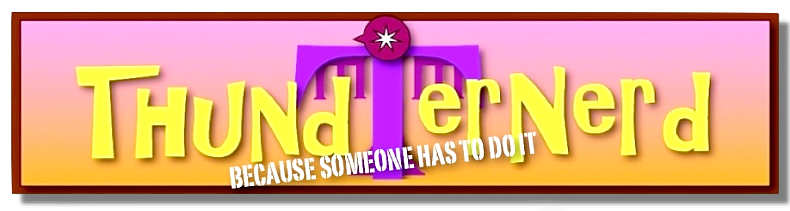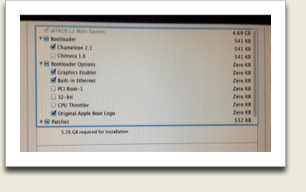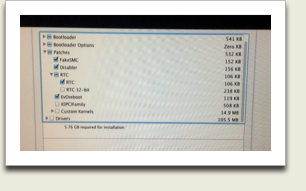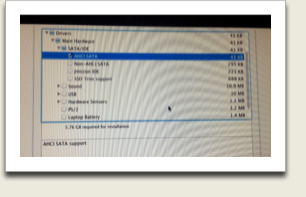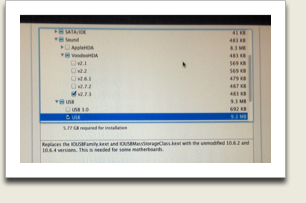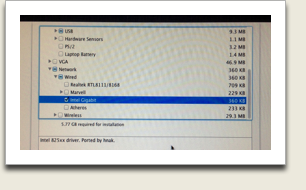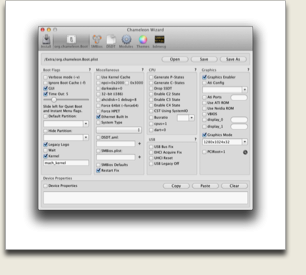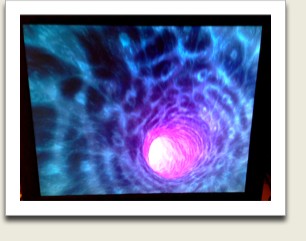4) Configuring the OS
a) Set the boot
order to USB first. You might be booting from USB a lot :)
b) Reboot
c) Go into Utilities / Disk
Utility and Partition (format) as Mac OS Extended (Journaled).
d) Pick the HD, select
Continue, then Customize.
e) Select the following
settings:
(Click to expand)
|
Bootloader >
Bootloader Options >
|
Chameleon
Graphics Enabler
Built-in Ethernet
Original Apple Logo
|
|
Patches > |
Fake SMC
Disabler
RTC
RTC
EvOreboot
|
|
Drivers > |
Main Hardware / SATA/IDE
AHCI
SATA
(Set AHCI in BIOS)
|
|
Sound >
USB >
|
VoodooHDA
v2.73
USB
|
|
Network > |
Wired
Intel
Gigabit
(There is no wireless option
and no PCI on the USFF.
If you want wireless
get a USB dongle.)
|
|
|
|
5) Installing the OS
Click OK and then Install.
Boot into the HD and go for it.
From now on it's mainly
standard Mac.
|
|
6) Graphics
Setup
If you don't have
Chameleon Wizard
yet, your Ethernet connection should be working and you can grab
Chameleon Wizard from here.
Drag Chameleon Wizard.app into Applications and launch.
Select the second tab ~
org.chameleon.Boot.
On the right top select
Graphics Enabler.
On the right bottom
select Graphics Mode.
If you have a modern wide screen pull down to 1280x800x32.
If you have a
older 4:3 screen pull down to 1280x1024x32.
Yes, there are bigger screen resolutions.
No, you can't have them, the hardware won't support them.
|
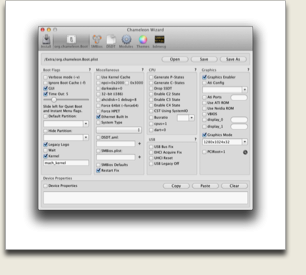
|
All that remains now is
to grab some wallpaper to replace the ugly
Hackintosh grey and load
your favourite apps.
Oh, and don't forget
Plasma Tunnel
Screensaver from here.
Good luck.
|
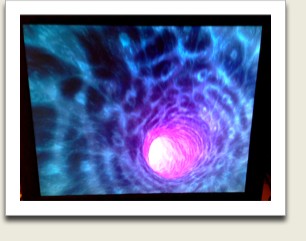 |
|